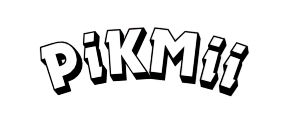1
/
of
7
Pikmii
PrintMii Handheld Inkjet Printer Gun 12.7 MM
PrintMii Handheld Inkjet Printer Gun 12.7 MM
Regular price
£90.00 GBP
Regular price
Sale price
£90.00 GBP
Unit price
/
per
Tax included.
Couldn't load pickup availability
Supports 25 Languages – Cater to a diverse global customer base.
Built-in Encoder– More stable, more efficient.
Detachable Battery – Replace the battery for extended use without a hitch.
Quad-core Processor – More intelligent, more fast-response.
Dual Modes – Not only handheld using, but also support online modes.
Embedded Intelligent Operating System – Easy to operate and friendly.
4.3-inch Resistive Touchscreen – Vivid colour display for clear visuals and responsive interactions.
Industry-Leading Industrial Design – Both portable and visually appealing, adhering to ergonomic principles.
Durable Quality Buttons – Features sturdy quality buttons for increased durability
Swift Processing and Global Shipping:
Benefit from our hallmark of swift processing and on-time deliveries. Our global shipping services come with real-time
order tracking, careful product packaging, and multiple shipping options, ensuring an efficient and reliable shopping
experience.
Built-in Encoder– More stable, more efficient.
Detachable Battery – Replace the battery for extended use without a hitch.
Quad-core Processor – More intelligent, more fast-response.
Dual Modes – Not only handheld using, but also support online modes.
Embedded Intelligent Operating System – Easy to operate and friendly.
4.3-inch Resistive Touchscreen – Vivid colour display for clear visuals and responsive interactions.
Industry-Leading Industrial Design – Both portable and visually appealing, adhering to ergonomic principles.
Durable Quality Buttons – Features sturdy quality buttons for increased durability
Swift Processing and Global Shipping:
Benefit from our hallmark of swift processing and on-time deliveries. Our global shipping services come with real-time
order tracking, careful product packaging, and multiple shipping options, ensuring an efficient and reliable shopping
experience.





Q&A you care about Most:
1.
Q:How to better extend the life of the printer ?
A:Before installing and removing ink cartridges, be sure to turn off the printer.
2.
Q:How to better protect the ink cartridge nozzle?
A:When not using ink cartridges, please close the protective cover in time.
Dip a soft paper towel with a small amount of alcohol before using, and then gently wipe the nozzle in one direction.
3.
Q: Why does the printer screen not work?
A: When you find that the screen of the printer is not working, please calibrate the screen of the printer.
4.
Q: Can the printer be equipped with photoelectric sensors?
A: Yes, our inkjet printer has an adapted photoelectric sensor. Please consult customer service before purchasing.
5.
Q: Can the printer print on the bottle?
A: Yes, we will provide you with a metal positioning plate for free, For specific steps,please consult customer service.
6.
Q: What should I do if the printer cannot print?
A:
①Check whether the rubber ring on the left side of the printer is off (not in the groove).
②Check if there the ink cartridge is installed properly.
③Switch the nozzle of the printer in the settings.
④ After turning off the printer, reinstall the ink cartridge.
⑤If you have completed all the above operations and the machine still cannot operate normally, please contact customer
service in time.
7.
Q: The ink cartridge of the printer can print, but the printing is not clear, what should I do?
A:
①Check whether the ink cartridge nozzle is clean and dry, and wipe the nozzle carefully with a clean soft tissue.
② Take out the ink cartridge when the printer is off, shake the cartridge several times, and stick a clean tissue on the
surface of the nozzle to divert the ink.(Ask customer service for operation videos)
③Switch the nozzle of the printer in the settings.
④The above operation still cannot be solved, please consult customer service.
8.
Q: What should I do when there is a printer phenomenon of wire drawing?
A: The ink cartridge is quick-drying. When there is a phenomenon of wire drawing, please wipe the nozzle carefully with a clean
soft tissue and switch the nozzle of the printer.
When not using the ink cartridge, please install the cover in time.
9.
Q: Can the printer be charged?
A: Yes.
TIPS:
① Please remove the battery at the bottom of the printer and charge it separately to avoid damage to the printer.
②Please use our special charger to charge the printer.
③When the printer is stored for a long time and not in use, it is recommended to safely charge and discharge it every three months.
Share